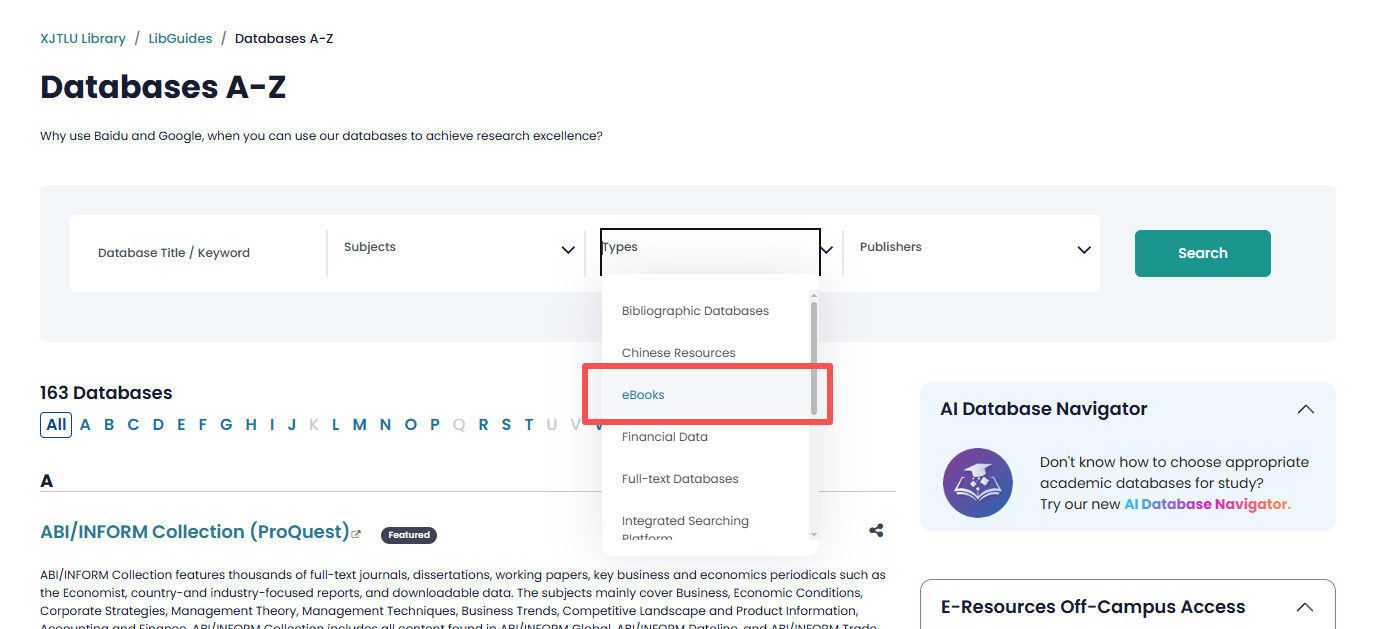How to Find E-books
The easiest way to access e-books is to search the Library's E-Books platform.
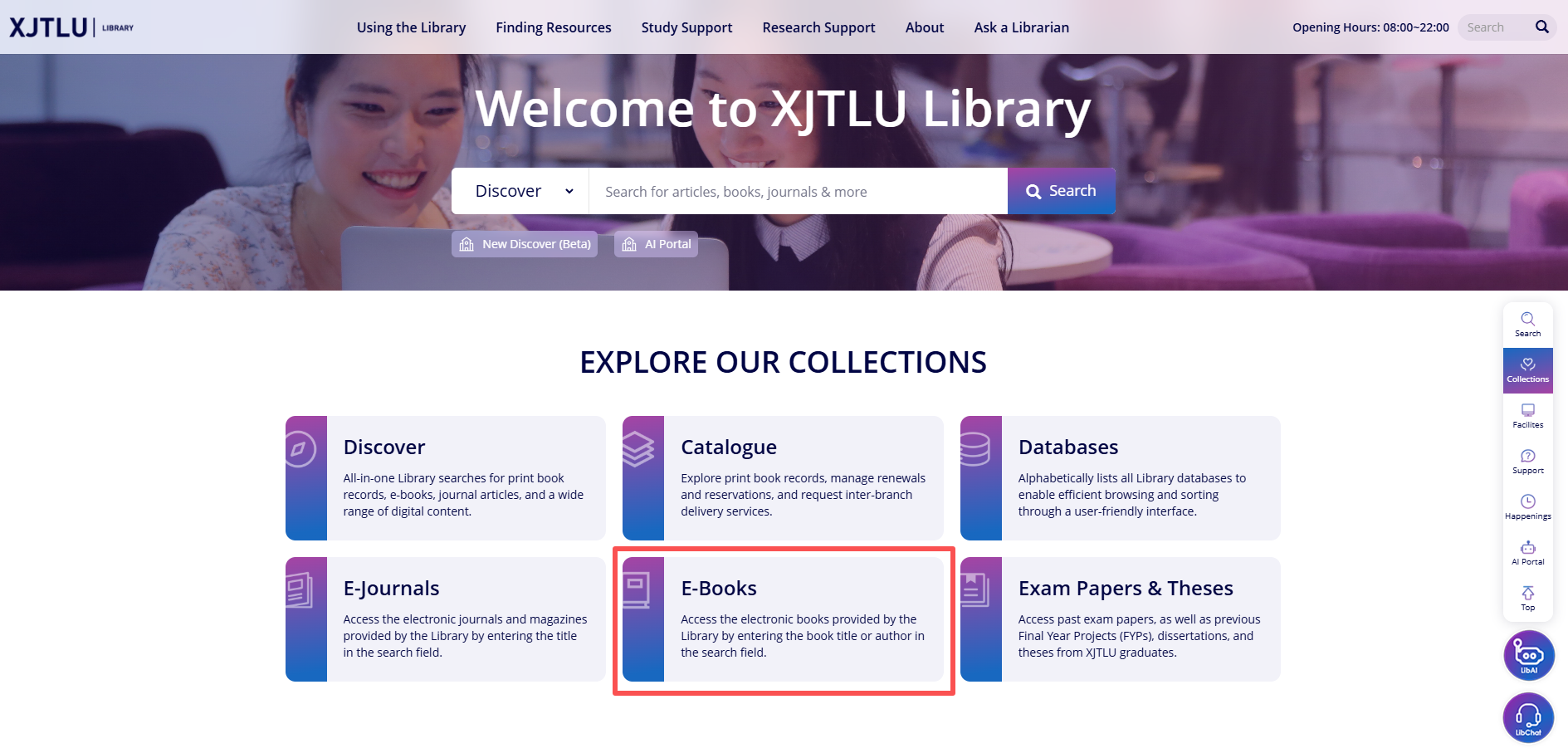
You may use the search box on E-Books to conduct quick searches for known e-book titles or keywords.
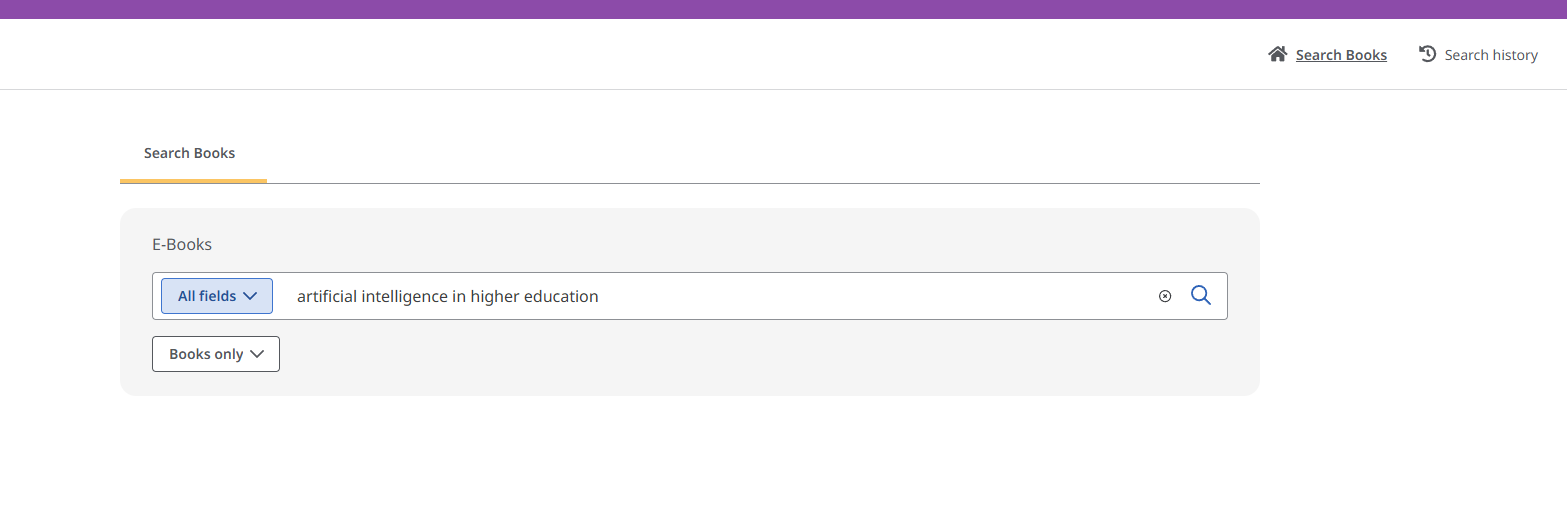
In the search result list, click the title of the e-book you would like to view to go to its detailed record page. Then, find "Full Text Access" field, and use the links to access the full-text of e-book.
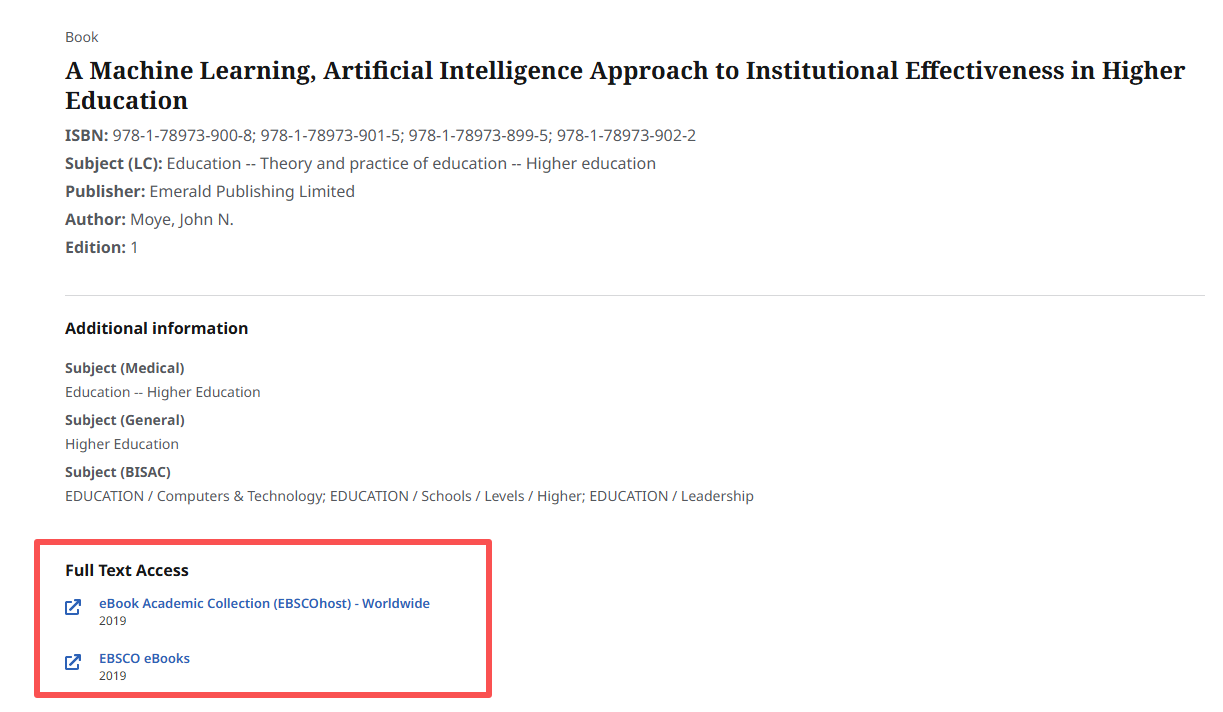
Discover can not only help you find the e-books purchased or subscribed by XJTLU Library, but also find Open Access e-books which are freely available online.
If you know which e-book you would like to find, just conduct a quick search for the TITLE of the e-book in the Discover search box on library homepage.
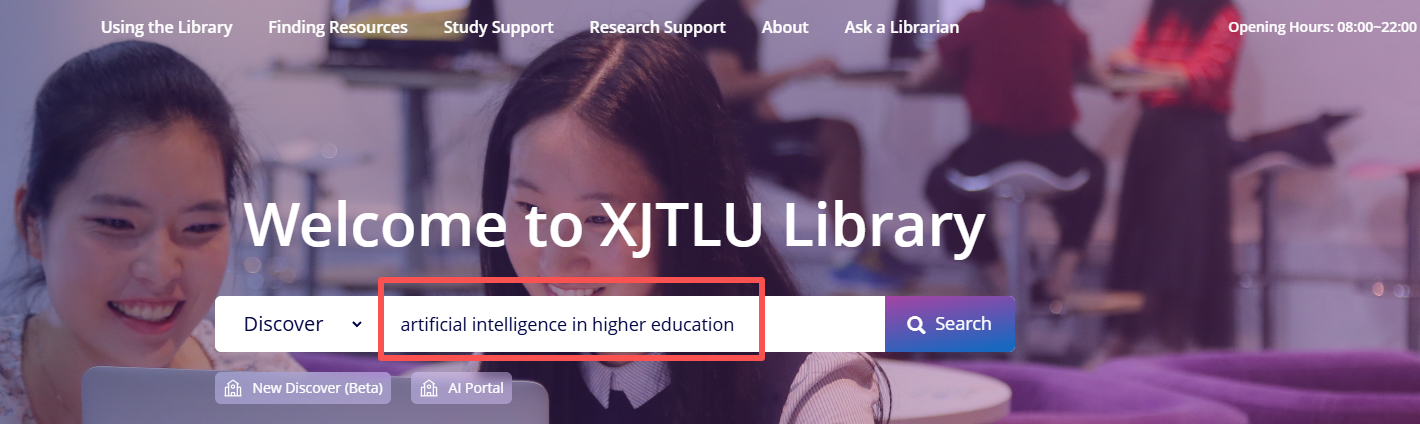
Make sure that you have limited the Source Types to eBooks and Electronic Resources to get the most accurate results. We do not recommend you to select Books in the Source Types filter, or you will also get a list of records of print books.
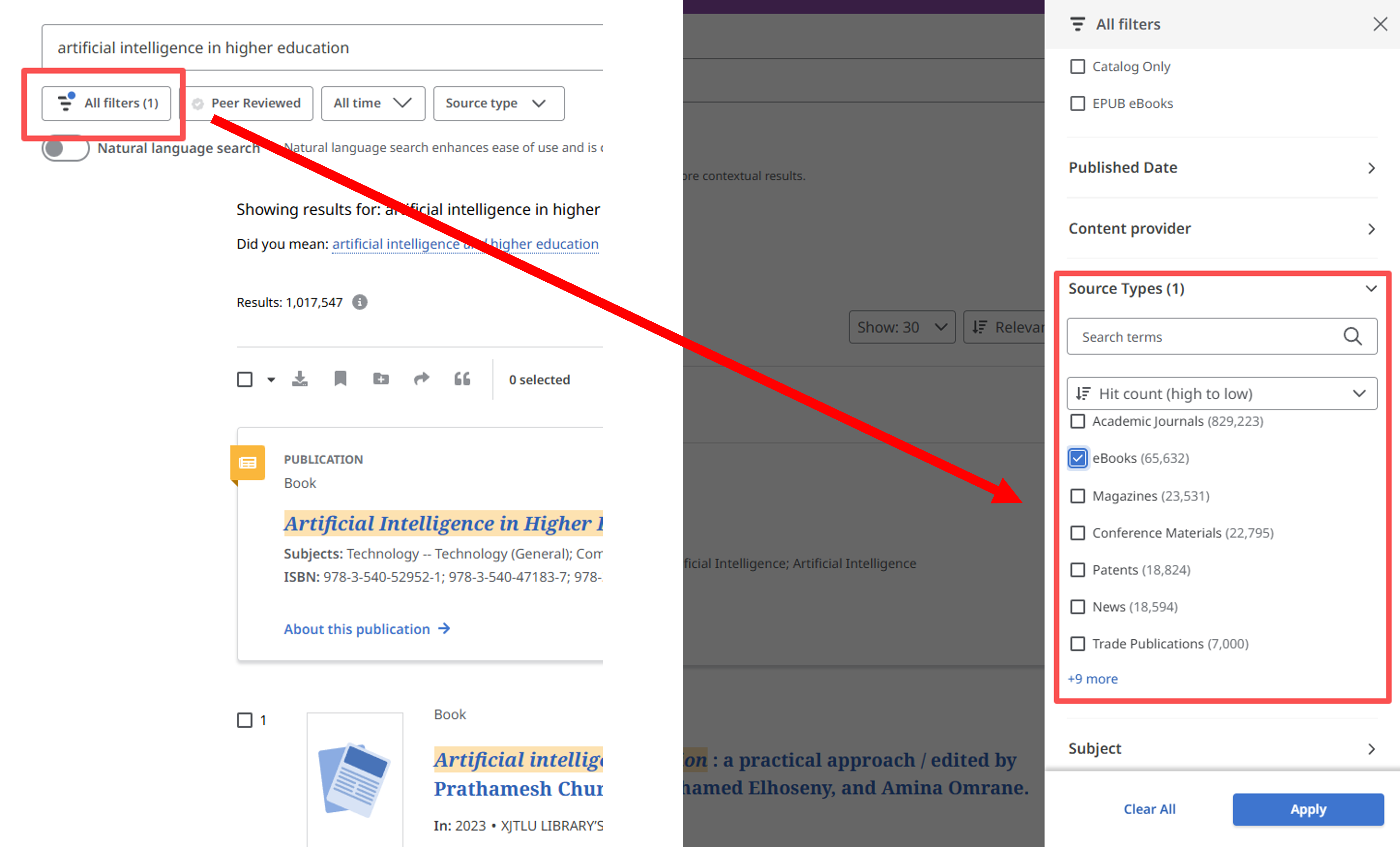
In search results list, you will be able to find the matched records. There might be two or three records indicating the same e-book, they are from different sources in the Discover systems and might be categorised as different types of resources in Discover. But the links under each record can all help you to find the full text.
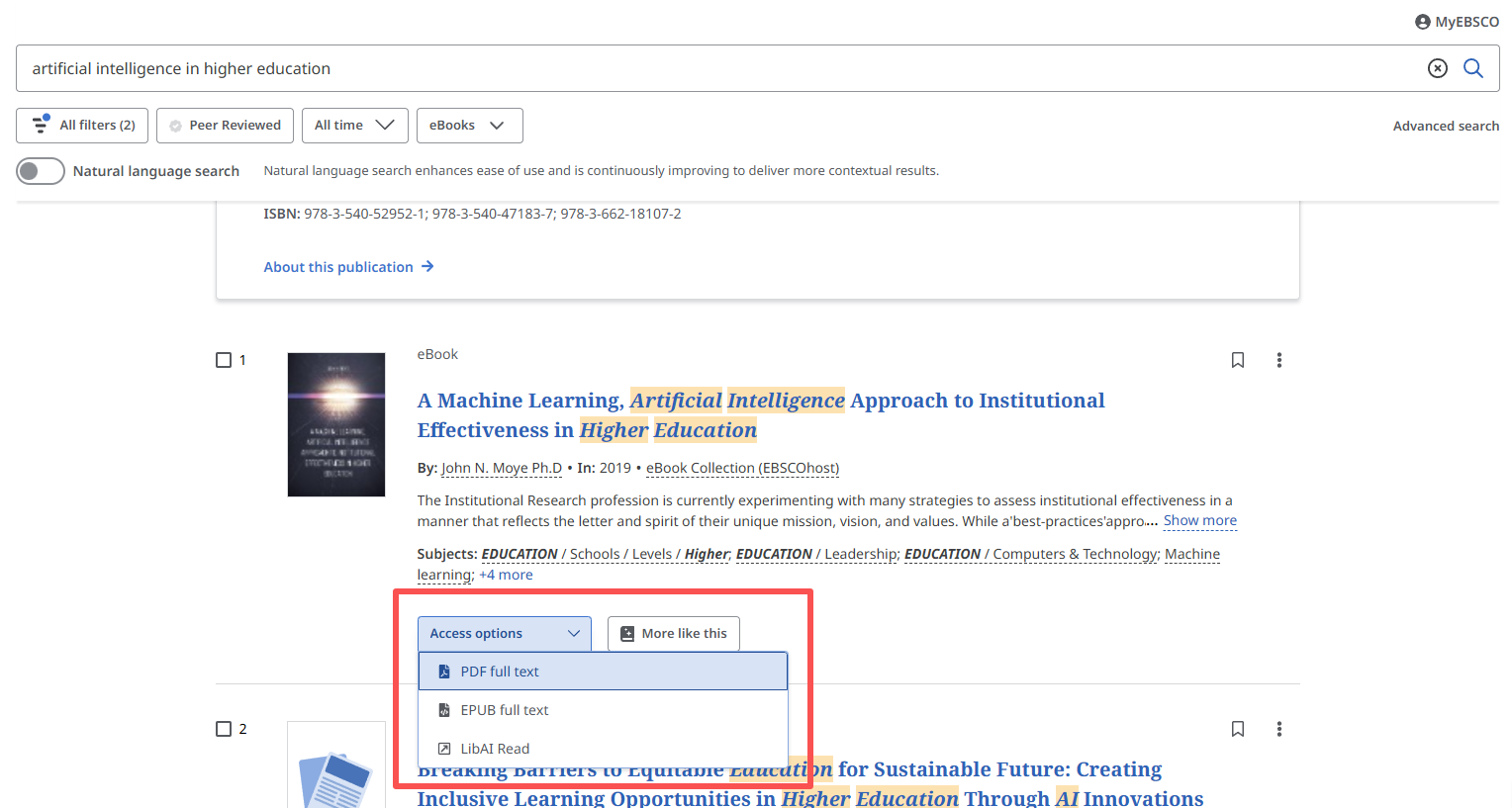
Start browsing the Library's major e-book collections from Databases A-Z list. Find the link to Databases A-Z on library homepage.

In the Databases A-Z list, select "eBooks" under "All Database Types" to find the e-book collections. You can also use the "All Subjects" filter to further limit the subject.